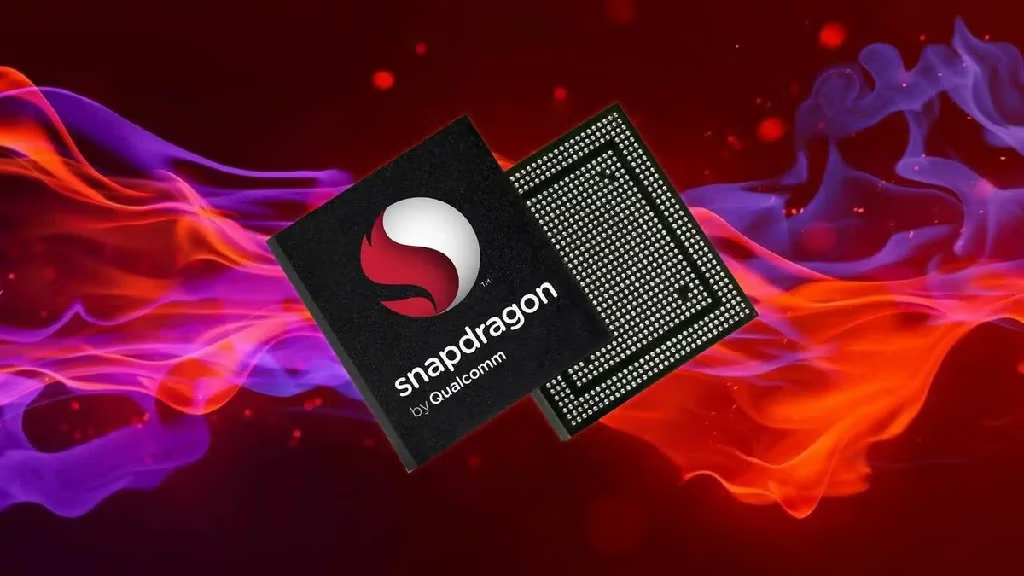Windows 11 is Microsoft’s latest operating system, designed to deliver improved performance, a new user interface, and a host of new features. Whether you’re upgrading from Windows 10 or setting up a new device, understanding the system requirements is crucial. This guide walks you through what you need to know to ensure your PC is ready for Windows 11.
Overview of Windows 11
Windows 11 features a sleek new design optimized for multitasking and a more intuitive user experience. It includes an updated Start menu, enhanced virtual desktops, and new gaming technologies like DirectStorage and AutoHDR. The system also boasts better security with TPM 2.0 and Secure Boot requirements.
Minimum System Requirements

To install Windows 11, your PC must meet the following minimum requirements:
- Processor: 1 GHz or faster, with at least 2 cores on a compatible 64-bit processor or System on a Chip (SoC)
- RAM: 4 GB or more
- Storage: 64 GB or larger storage device
- System Firmware: UEFI, Secure Boot capable
- TPM (Trusted Platform Module): TPM version 2.0
- Graphics Card: DirectX 12 compatible graphics/WWDDM 2.x
- Display: >9” with HD Resolution (720p)
- Internet Connection: Required for Windows 11 Home setup, and a Microsoft account is necessary during initial setup.
Recommended system requirements
For the best Windows 11 experience, Microsoft recommends higher specs to ensure optimal performance and feature access:
- Processor: Intel Core i5 8th Gen or higher, or equivalent AMD Ryzen 3000 or better
- RAM: 8 GB or more
- Storage: 128 GB SSD or larger for faster performance
- Graphics: DirectX 12-capable graphics with a higher WDDM 2.x version
- Display: Full HD resolution (1080p) or higher
- Internet: high-speed broadband for updates and app downloads
Compatibility Check
Microsoft provides a PC Health Check tool that scans your hardware and determines if your PC meets the necessary Windows 11 requirements. Download and run the tool to see if your device is compatible.
Upgrading from Windows 10

If you are currently using Windows 10, upgrading to Windows 11 is free for eligible devices. You’ll need to check for updates in Settings > Update & Security to see if your device qualifies. If your PC meets the system requirements, you can follow the steps to upgrade via Windows Update.
What to Do If Your PC Doesn’t Meet the Requirements
If your system doesn’t meet the requirements, you have several options:
- Upgrade your hardware: For example, adding more RAM, upgrading to a TPM 2.0 chip, or switching to a UEFI-capable motherboard may make your system compatible.
- Stick with Windows 10: Microsoft will support Windows 10 until October 14, 2025, so you have time to plan your transition.
- Buy a new PC: Purchasing a new Windows 11-compatible PC is another option if you don’t want to upgrade existing hardware.
Windows 11 Editions and Their Requirements
Windows 11 comes in multiple editions, each with slightly different requirements:
- Windows 11 Home: Requires an internet connection and Microsoft account for setup.
- Windows 11 Pro: Designed for professionals and businesses, with additional security and management features.
- Windows 11 Education: Built for academic institutions, with additional educational tools and controls.
All editions share the same core hardware requirements, but some advanced features in Pro and Education editions may benefit from higher-end hardware.
Common compatibility issues

Common issues when upgrading to Windows 11 include:
- TPM 2.0 and Secure Boot are not enabled. Many users need to enable these in the BIOS or UEFI settings.
- Outdated or unsupported processors: If your CPU is older, it may not be on Microsoft’s supported list.
- Inadequate storage or memory: Ensure your system has enough free space and meets the RAM requirements before attempting an upgrade.
Conclusion
Windows 11 brings exciting new features, but it also introduces stricter system requirements. Ensuring your PC meets these standards will provide a smoother, more secure experience. Whether you’re upgrading from Windows 10 or setting up a new device, make sure your hardware is ready for the new OS.
FAQs
Can I install Windows 11 on an unsupported PC?
Yes, but Microsoft does not recommend it, and you’ll miss out on updates, including security patches.
Will Windows 10 still be supported?
Yes, Windows 10 will be supported until October 14, 2025.
Can I go back to Windows 10 if I don’t like Windows 11?
Yes, you have 10 days to revert to Windows 10 after upgrading to Windows 11.
Do I need an internet connection for Windows 11?
Yes, for setup, especially with Windows 11 Home, an internet connection is required to sign in with a Microsoft account.